
Tips for running your online store – part 2
August 24, 2024
Some of our most used WooCommerce plugins
October 2, 2024WordPress Requires Plugin Developers to Use 2FA: What You Need to Know
The world of website development is undergoing a rapid evolution, and thus are the security threats that accompany it. Security has consistently been a top priority for WordPress, one of the most widely used content management systems (CMS). WordPress has recently made a substantial stride forward by mandating that plugin developers implement Two-Factor Authentication (2FA).
However, what is the rationale behind WordPress’s emphasis on two-factor authentication (FPA) and what implications does this have for both application developers and users? Let us delve into the details of how this new requirement improves security and what 2FA actually entails.
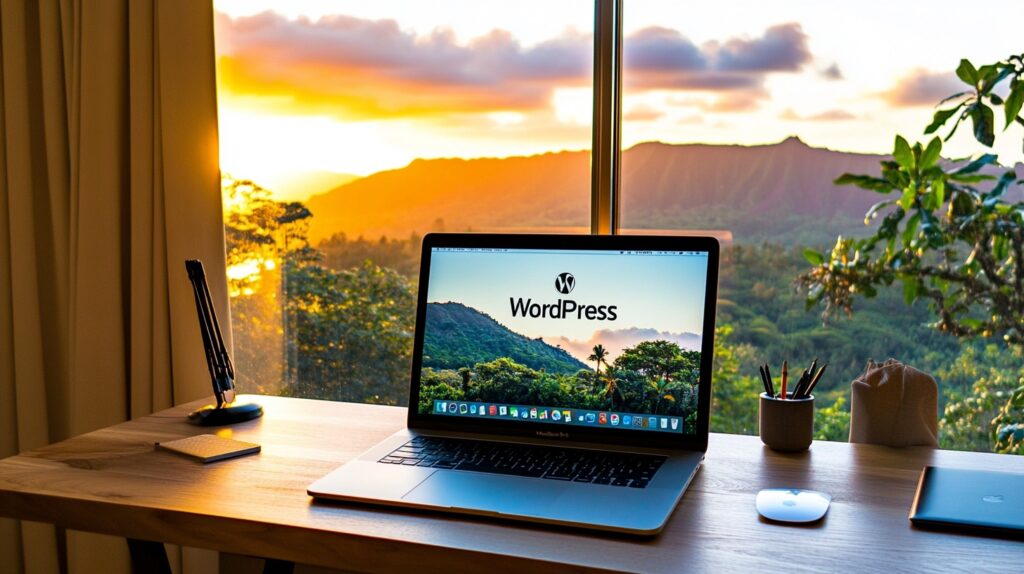
What is Two-Factor Authentication (2FA)?
Two-factor authentication, or 2FA, is an additional layer of security that is implemented to verify that the individual attempting to access an online account is who they claim to be. Initially, a user is prompted to input their password; however, they are not granted immediate access; instead, they are obligated to provide additional information. This second component could be a tangible security key, a fingerprint, or a code that is sent to their phone or email.
2FA substantially diminishes the probability that an unauthorized individual can gain access, even if they possess the password, by incorporating this second phase. It is akin to installing a deadbolt on your front door; mere knowledge of the code is insufficient; you must also possess the key.
What is the rationale behind WordPress’s implementation of two-factor authentication for plugin developers?
The core of WordPress is the plugins, which enable users to incorporate custom features and functionalities into their websites. Nevertheless, tremendous power is accompanied by great responsibility. The vulnerability of plugins to malware can compromise not only the plugin developer but also all websites that utilize the plugin if they are not properly secured.
WordPress has experienced numerous security breaches, the majority of which were caused by plugin vulnerabilities. WordPress endeavors to secure its ecosystem by mandating two-factor authentication (FA) for plugin developers. This measure ensures that developers are more effectively safeguarded against account hijacking, malware injection, and other forms of cyberattacks.
What is the mechanism by which two-factor authentication operates for WordPress plugin developers?
It is relatively simple for plugin developers to integrate two-factor authentication into their WordPress accounts. Upon logging in, they will initially input their standard credentials, which include their username and password. Then, they will be instructed to confirm their identity by utilizing one of several two-factor authentication methods.
The two-factor authentication mechanisms that are most frequently employed are as follows:
- SMS Verification: A code is transmitted to the developer’s mobile phone via text message.
- Authentication Applications: Developers may generate one-time codes by employing applications such as Google Authenticator or Authy.
- Hardware Tokens: Physical devices, such as the YubiKey, that offer an additional layer of security.The developer is granted access to their WordPress dashboard upon the completion of the 2FA procedure.
Advantages of Implementing Two-Factor Authentication for Plugin Developers
The benefits of two-factor authentication are evident:
- Enhanced Account Protection: The perpetrator would still require the second form of verification even if a password is compromised.
- Decreased Risk of Compromised Plugins: The likelihood of malicious actors acquiring access to upload compromised code is reduced as plugin developers’ accounts become more secure.
- Maintaining User Trust: WordPress users can have more confidence knowing that the developers who support the plugins they install place a high priority on security.
Drawbacks and Obstacles of Implementing Two-Factor Authentication
Naturally, no system is flawless. 2FA implementation is not without its obstacles:
- Developer Resistance: Certain developers may object to the modification, considering it an unnecessary inconvenience.
- Usability Issues: Not all two-factor authentication methods are equally user-friendly. For example, SMS-based two-factor authentication may prove unreliable in regions with inadequate mobile reception.
- Balancing Security and Convenience: It is essential to strike the appropriate balance between security and convenience, as an excessive number of security measures can be discouraging to users.
Methods for Plugin Developers to Implement Two-Factor Authentication
Here is a concise guide to assist plugin developers in implementing two-factor authentication:
- Access your WordPress developer account.
- Navigate to the Security Settings section and locate the 2FA option.
- Select your preferred 2FA method, whether it be a hardware token, SMS, or authentication app.
- Link your security key or mobile device to establish the 2FA method.
- Ensure that the 2FA process functions seamlessly by conducting a test.
The Effect of Two-Factor Authentication on WordPress Users
The implementation of two-factor authentication (FA) for plugin developers not only safeguards the developers but also benefits WordPress users. WordPress is ensuring that the plugins in its repository are less susceptible to compromise by mandating that developers secure their accounts. This results in a WordPress ecosystem that is generally safer and users who are less vulnerable.
Case Studies: Security Breaches That Could Have Been Prevented with Two-Factor Authentication
The WordPress ecosystem has experienced numerous high-profile security vulnerabilities that could have been prevented with the implementation of two-factor authentication. For example, in 2020, hackers were able to access thousands of websites after a widely used module was compromised. The intrusion could have been averted if the developer had been required to implement two-factor authentication.
WordPress Security Beyond 2FA
Although 2FA is a substantial advancement, it is not the sole measure that developers should implement. Additional critical security protocols encompass:
- Utilizing passwords that are robust and contain a combination of letters, numbers, and symbols.
- Consistently upgrading plugins to address identified vulnerabilities.
- Monitoring your account for any indications of suspicious activity.
Misconceptions Regarding Two-Factor Authentication
According to certain developers, two-factor authentication is either unnecessary or excessively intricate. In reality, it only adds a few extra seconds to the login procedure, but it provides exponentially greater security. It is crucial to dispel these misconceptions in order to promote the widespread adoption of 2FA.
What are the consequences of plugin developers failing to adhere to 2FA requirements?
WordPress has explicitly stated that plugin developers will be required to implement two-factor authentication. Consequences such as:
- The deletion of modules from the WordPress repository.
- Access to WordPress developer resources is restricted.
WordPress is committed to ensuring security, and noncompliance is not an option.
